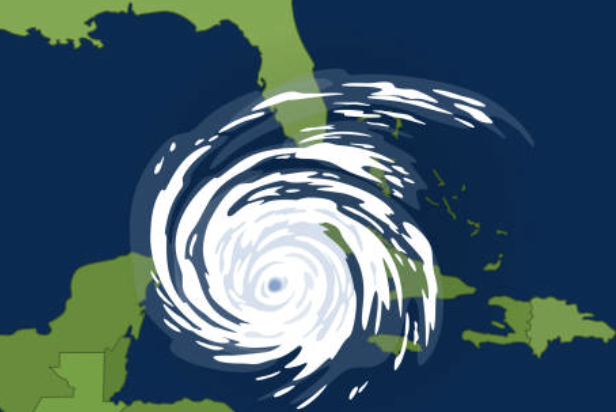Track Case Activity With CaseWatch
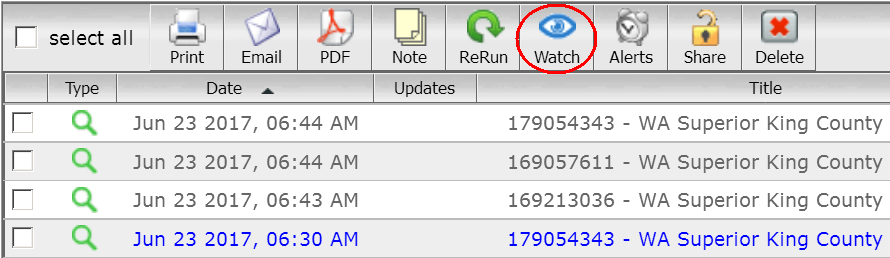
CourtTrax’s CaseWatch feature allows you to be alerted when new activity occurs on any court case initially retrieved with CourtTrax and which are present in your Saved Search Results. With CaseWatch, a “watched” case is re-run at the court by your specifications: daily, weekly or monthly. You will receive an email whenever a watched case is re-run, telling you the results. When new or updated case information is found, you will be notified in two ways: with a checked blue dot preceding your search title in the Saved Search Reports, and by email. Normal search fees apply to each case search.
How do I watch a case?
To watch a case, find the case detail report in the Saved Search Results, click the check box to the left of the entry number, and then click the Watch button with the eye on it at the top of the Saved Searches. Multiple cases can be watched by checking more than one item from your saved search list before clicking on the eye icon.
How do I stop watching a case?
To stop watching a case, select it using the check box to the left of the item number in the saved search panel, press the eye button at the top of the saved search panel. When the preferences window appears, change the search from ‘Enabled’ to ‘Disabled,’ then click ‘Submit’. The Watch will be removed from the case.
If you would like to register for a CourtTrax account, or if you have any questions regarding CaseWatch or any of our other services, please contact us at customerservice@courttrax.com.