Adding Notes To Your CourtTrax Search
One of the features of the CourtTrax interface our customers find most useful is the ability to add notations to their completed searches for later reference. Doing so is as easy as a couple of clicks of your mouse.
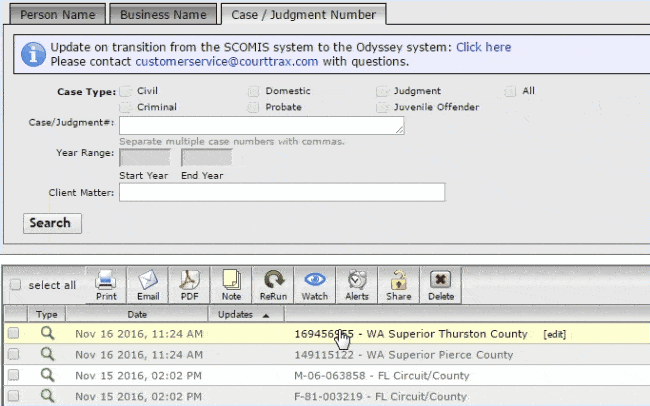
Firstly, find the completed search you want to add a note to in the Saved Search area at the bottom of your CourtTrax screen.
Then hover your mouse over the search you wish to add a notation to until the ‘edit’ button appears.
Click the edit button and the Search Title field will open up allowing you to add whatever text to the search that you require.
After you have completed editing the Search Title, simply click the ‘Save’ button, and your notation will be set.
Our customers find this feature very useful in helping to keep track of which searches belong to a specific project, to remind who in the office was in need of the information, or just for future reference on why the search was conducted.
If you have any have any suggestions on how we can make CourtTrax even better, please let us know by contacting us at customerservice@courttrax.com.




